Static Serverless Ghost
I've been running Ghost as a CMS for this blog since 2017, so almost 7
I wrote a few posts about my desktop setup about 2 years ago. I started with my first MBP in 2013, which I used for about 5 years until I sold it in 2018, and replaced with a MBP with touch bar. Now in 2020, mid COVID-19 work-from-home era, my setup is as follows:
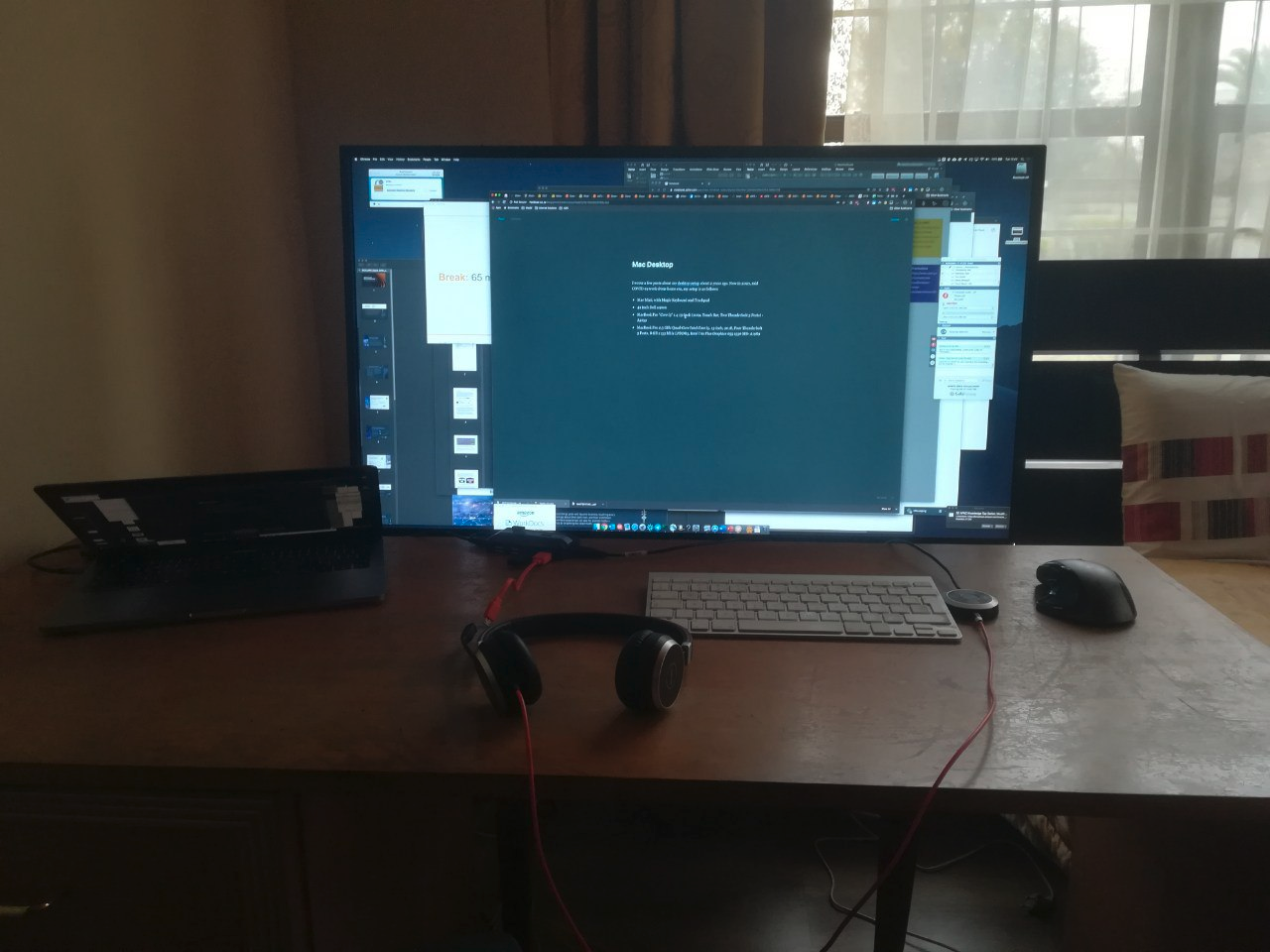
I use the MBP for work, and for the Mac Mini for personal stuff. The Magic Keyboard is bluetooth-tethered to either one. When I want to switch the keyboard from MBP to Mini, I switch off Bluetooth on the MBP, then switch on Bluetooth on the Mini, and the keyboard just detects it in seconds. The rest of the devices: Jabra headset, Logitech mouse, Yubikey - are all connected to a USB hub. I then just swop the hub between the MBP and Mini.
My previous MBP 2018 specs is as follows: